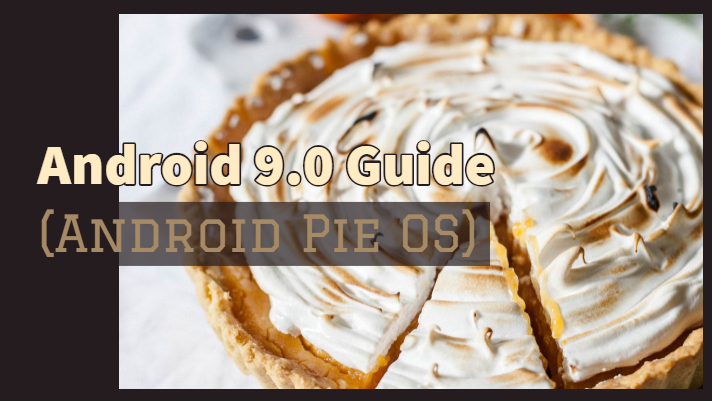-
- Aug 16
-
Macalegin Electronics

- 0
Android 9.0 Guide (Android Pie)
Some have been playing with the developer preview, others are eagerly awaiting the roll-out on the device they use. What’s new and exciting about this OS update? well
, we have scourged and collected some info!What’s New?
A big theme in this update is automation and optimization. Google is pushing for an OS that is more efficient helping you keep your battery up time and productivity optimized with AI suggesting activities/apps/functions depending on when you are using your phone and how it learns what you do.
App Predictions
Just like it sounds, the system analyzes what you do and when you do it to suggest actions like talking to a person, listening to music, navigating to work etc. It is pretty awesome if you don’t have to roam your apps all the time if your OS just pops up the most common things you do at that time (for example navigating to work & playing music maybe).

Slices
These are almost like handy previews of an app or function, for example searching for a Lyft will show you a slice with info on who is near, how long it takes to go to home or work and costs. We love the idea of being more efficient and saving the extra step of fully diving into the app saves time.
Digital Wellbeing
There have been apps or other tools to do something similar but it is awesome seeing this presented by the OS. We all love our phones (I mean we wholesale phones we kinda have to at least like the handy devices). The problem is sometimes we or our family members might use them more than desired, well this has some cool tools like turning your screen gray-scale if you are using it too much or a certain app too much (per your settings of course).
Dashboard
The system presents a handy summary of how you occupy your time using your device, maybe you want to cut back on social media and do more productive things? , will track your time and show you clean visual graphics expressing what percentage of your time you spend doing what.
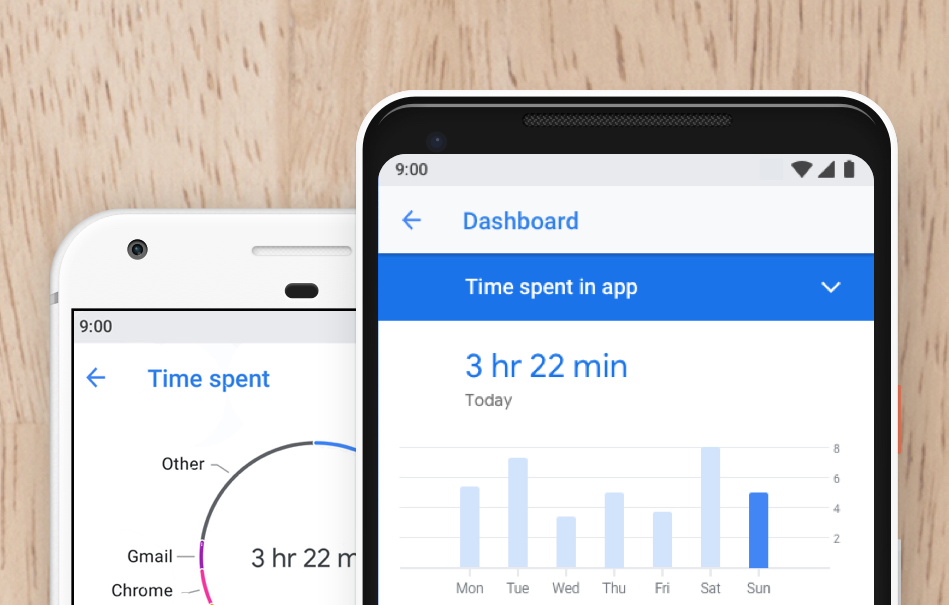
Misc Cool Features Coming
External camera support: Android 9 now supports external USB / UVC cameras on certain devices. (pretty cool if someone wanted to stream remotely through the phone using a higher quality external camera)
Multiple users on dedicated devices: Android 9 makes it easy for users to share a single device, good for shift workers or public kiosks. (awesome for some specific applications)
Multiple Bluetooth connections: With Android 9, you can connect up to five Bluetooth devices and switch between these devices seamlessly. Incoming phone calls will be sent to all connected Bluetooth devices that can accept, so you’ll never miss a call.
Notification enhancements for messaging: Now, messaging apps can provide suggested ‘smart replies’ in the notification, so you can respond in a tap. Plus, any inline reply drafts won’t disappear if you navigate away, and you’ll be able to see images sent from your friends right in the notification.
Privacy enhancements: Android 9 safeguards privacy in a number of new ways. Now, Android will restrict access to your phone’s microphone, camera, or other sensors when an app is idle or running in the background. (If an app does need to access a sensor, it will show a persistent notification on your phone.) Android 9 also brings important improvements that protect all web communications and offer private web surfing.

Rotation: Get more control over your phone’s display rotation with a simple button that confirms when you’d like to change the rotation on your device – even when your orientation is locked.
There is Even More!
We just grabbed the main notes and things that caught our eye, check out here for more info as well!